To setup your 2FA using your mobile phone, kindly refer to the steps as shown below:
Step 1) Log into your Huobi account
Step 2) Under your “Profile”  icon, Click on “Account & Security” in the drop down menu as below or click this link https://www.hbg.com/en-us/user_center/uc_info/ to get started
icon, Click on “Account & Security” in the drop down menu as below or click this link https://www.hbg.com/en-us/user_center/uc_info/ to get started
Step 1) Click on "Link"
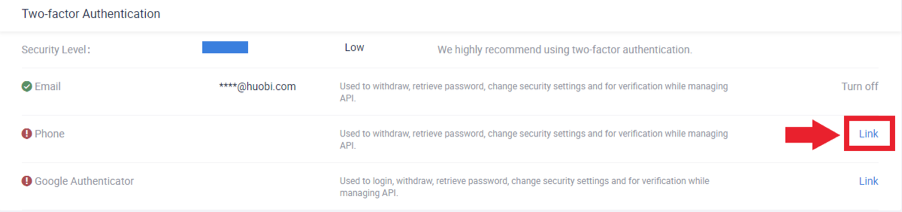
Step 2) Select Your Country Calling Code
Step 3) Input your mobile number
Step 4) Click “Click to send” to send your mobile an SMS Code
Step 5) Input the SMS Code received and click “Link”
Step 6) A Green Tick  will be shown upon successful linking of your mobile phone number
will be shown upon successful linking of your mobile phone number 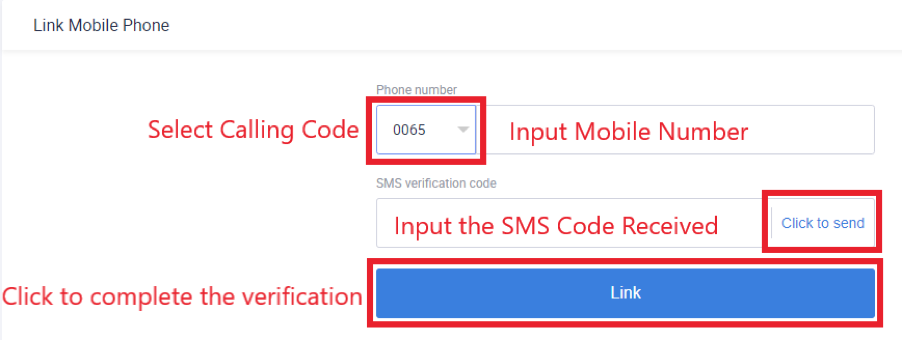
Kindly Note:
-
A Green Tick
 means that your Huobi account has been successfully linked to this 2FA method
means that your Huobi account has been successfully linked to this 2FA method
-
An Exclamation Mark
 means that this 2FA method has not been linked to your Huobi account yet
means that this 2FA method has not been linked to your Huobi account yet
- If you had registered using phone, phone 2FA method will be automatically linked
- If you try frequently, but you continue to see pop-ups messages telling you that your 2FA code is wrong after frequent attempts, please synchronize the time of your phone and computer to make sure that they are the same
- SMS verification codes expire after 10 minutes